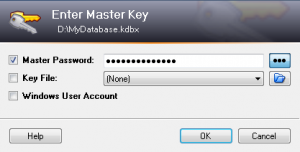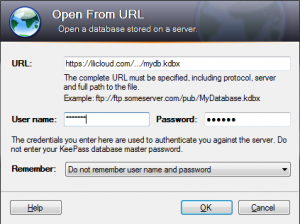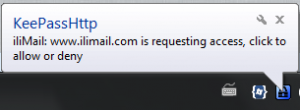I remember a documentary about ancient villagers who never locked their houses. They were simply not afraid anyone would do anything of a criminal nature.
Are you locking your house when you leave? Stupid question?
Which lock resembles yours the most? Is it little better than a sticky piece of gum or do you have something robust and manly?
 The passwords you’re using on the web can be weighed in the same respect. Easy to guess or crack versus hard. Hard meaning; It takes a long time to crunch. It’s never impossible!
The passwords you’re using on the web can be weighed in the same respect. Easy to guess or crack versus hard. Hard meaning; It takes a long time to crunch. It’s never impossible!
What’s a good password?
A weak password would be, one word related to your personal life, for instance. A first name, company name, etc. I actually recently secured a Dutch based, company’s website after it had been hacked for the gazillionth time. It turned out they had a customer form, connected to a database, using the name of the company as the MySQL password! Holy catastrophe, Batman!
If you have a WordPress login that looks similar to: admin | yourname you’re asking to get hacked
A good, strong password would look something like:
w0rdunrel@tedword!
Two unrelated words stuck together with a sauce of character scrambling. E becomes 3, A becomes @ and so on.
Although easy to remember it’s still a hassle to type e v e r y single time. This is where a good and most of all secure password manager comes in.
How to manage your passwords
Creating a good password is easy (and kinda fun) but let’s talk about how to take them with you, enabling you to open all your websites and programs wherever you go. And in case you lose your, say phone, or the laptop gets stolen, your passwords would still be safe.
The safe way, now EASY.
The goal (for me at least) is to have all my passwords on all my devices (PC, laptop, tablet, phone, wristwatch, shoe) readily available in all browsers and programs. Here’s how I do it…
KeePass Password Safe
Benefits in comparison to other managers (LastPass and Dashlane notably)
- Open Source (Free)
- Database is not on ‘their’ server
- Support for ‘key file’ to unlock your db
- Ability to auto-fill password in programs running on your PC. (Think of FTP software, SSH agent, protected files and so on.)
- Windows, Mac, Linux, Android
- Support for all browsers via plugins